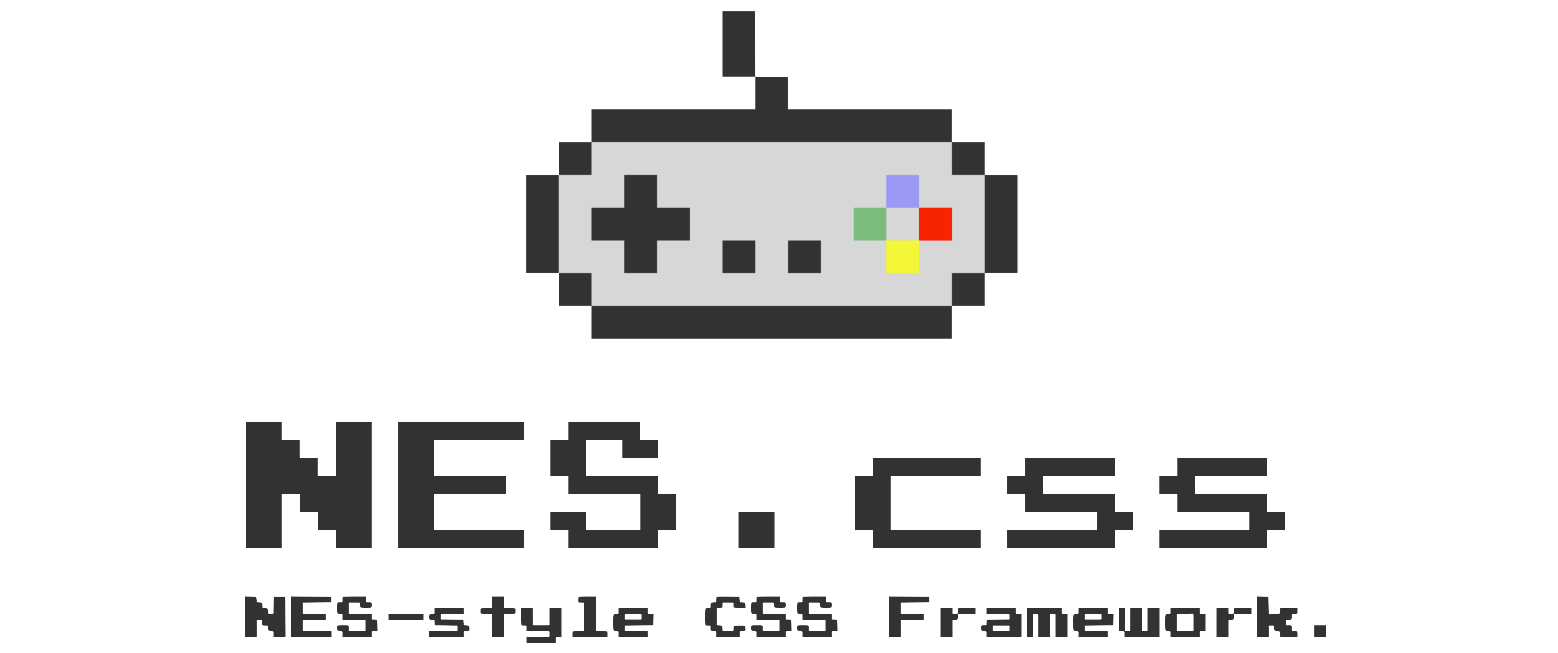NES.css is a NES-style(8bit-like) CSS Framework.
NES.cssは ファミコン風(8bit ライク) なCSSフレームワークです。
Install
CDN
<!-- minify -->
<link href="https://unpkg.com/nes.css@0.0.2/css/nes.min.css" rel="stylesheet" />
<!-- latest -->
<link href="https://unpkg.com/nes.css/css/nes.min.css" rel="stylesheet" />
OR
<!-- non-minified -->
<link href="https://unpkg.com/nes.css@0.0.2/css/nes.css" rel="stylesheet" />
<!-- latest -->
<link href="https://unpkg.com/nes.css/css/nes.css" rel="stylesheet" />
npm
TODO: npm での使用方法を書く
Usage
NES.css only provides components. You will need to define your own layout.
The default font is Press Start 2P which only supports English characters. When you're using this framework with any language except English, please use another font.
NES.cssはコンポーネントのスタイルのみを提供しています。レイアウトはみなさんが好きなように定義してください。
デフォルトではPress Start 2Pフォントを使っています。英語以外(日本語など)で利用される場合は、別途フォントを読み込んで使ってください。
TODO: 詳細を書く
CSS Only
NES.css only requires CSS and doesn't depend on any JavaScript.
NES.cssはCSSのみで構成されています。JavaScriptは不要です。
Browser Support
NES.css is compatible with the newest version of the following browsers.
次のブラウザの最新バージョンをサポートしています。
- Chrome
- Firefox
- Safari
Untested
未確認
- IE/Edge
Development
Commands
git clone git@github.com:BcRikko/NES.css.git
cd NES.css
npm i
npm run watch
npm run build
pre-commit hookにより、コミット時に自動でLint→format→buildが走り、cssディレクトリにファイルが出力されます。
TODO: ビルドはCIでするように変更したい
Directories
.
|- index.html: Demo page
|- style.css: Demo page style
|- css: Distribution files
|- scss: Source
|- base
| |- reboot.scss: **Don't change!** (Bootstrap Reboot)
| |- generic.scss: Generic style and overwrite reboot.css
| |- variables.scss: Common variables
|- elements
|- form
|- icons: For 16x16 icon
|- pixel-arts: For icon other than 16x16 icon.
|- utilities
Copyright and license
Code and documentation copyright 2018 B.C.Rikko. Code released under the MIT License. Docs released under Creative Commons.