* fix(DisplayAction): improve error handling and cache logic * restore prev timeouts * refactor * yup * test: fix unit test * leave twitter client unchanged * leave twitter bridge unchanged
RSS-Bridge
RSS-Bridge is a PHP project capable of generating RSS and Atom feeds for websites that don't have one.
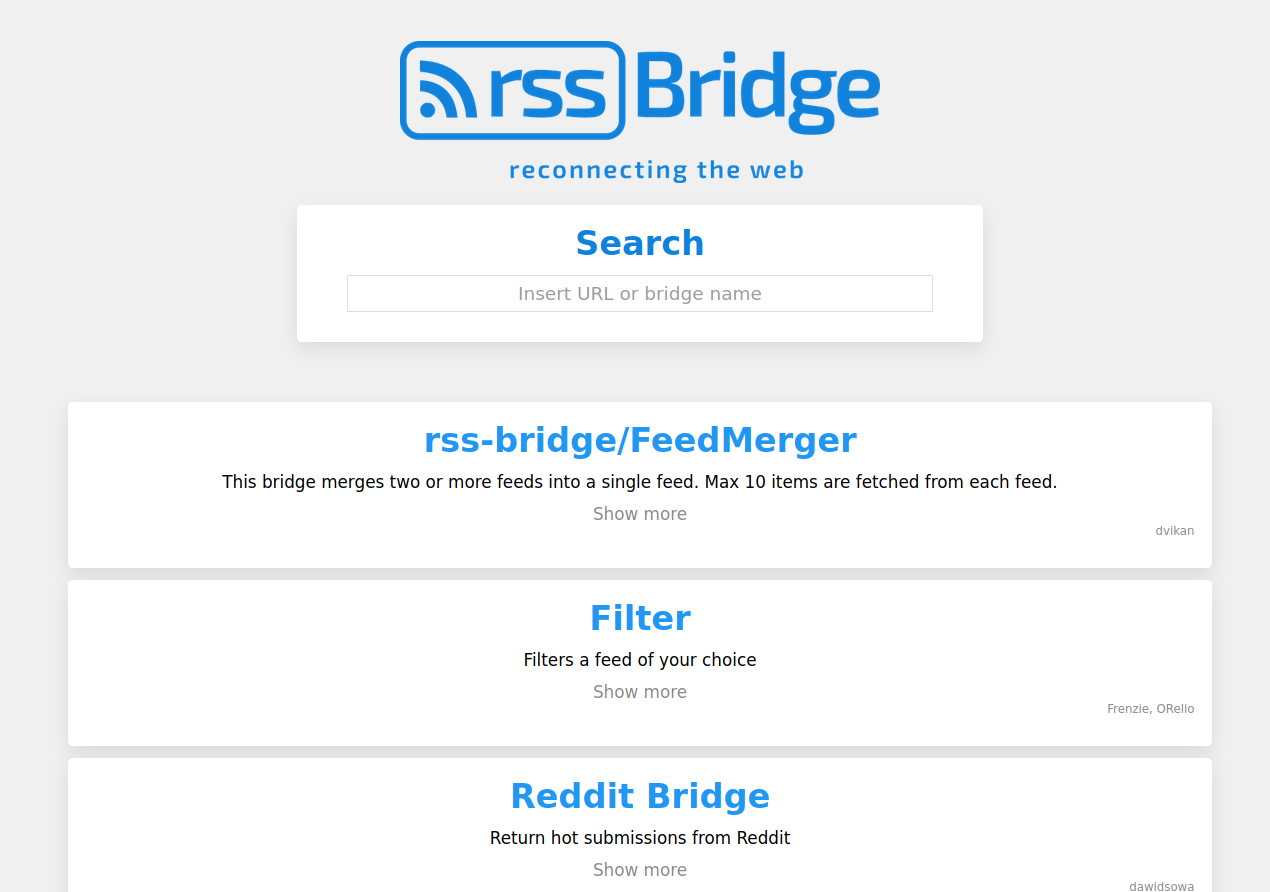 |
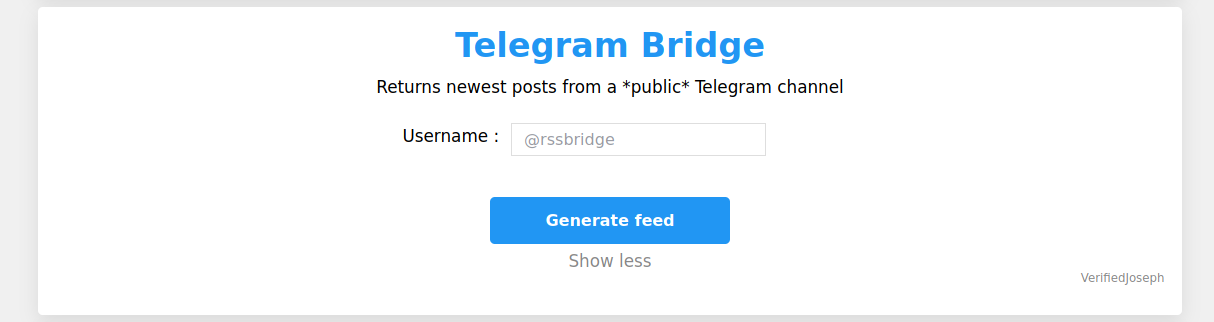 |
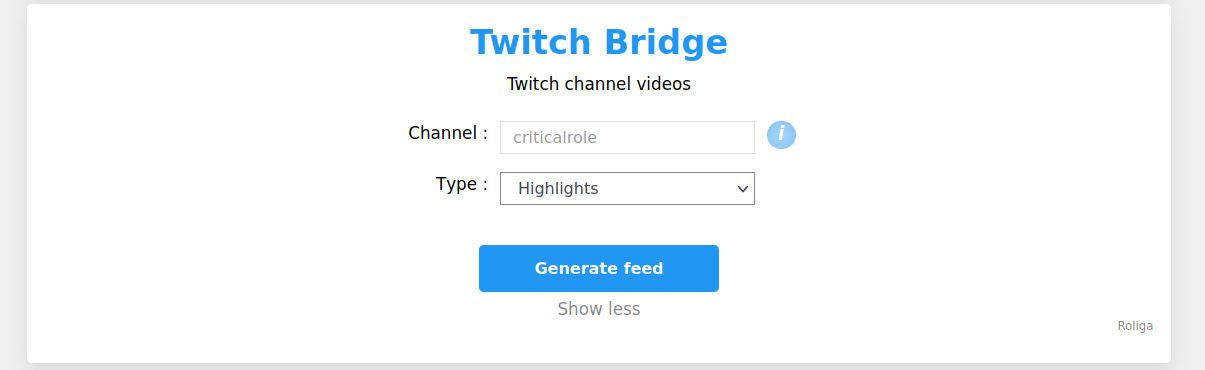 |
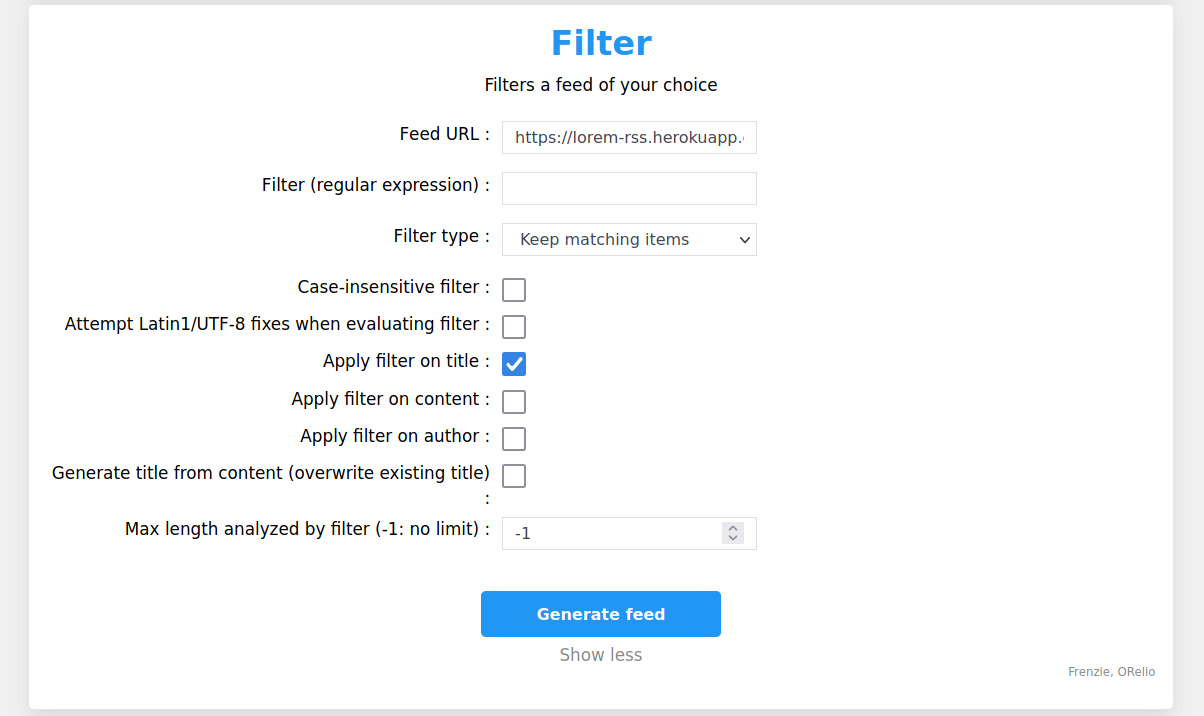 |
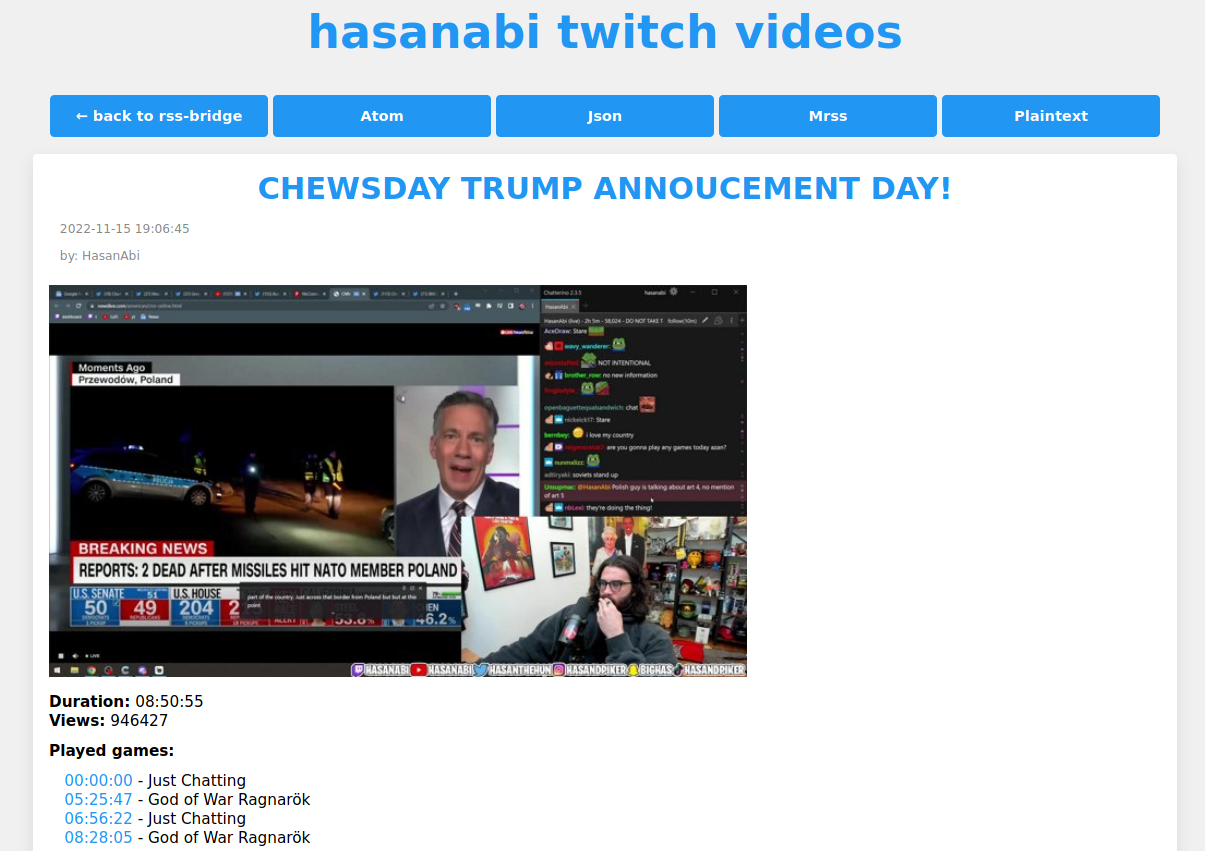 |
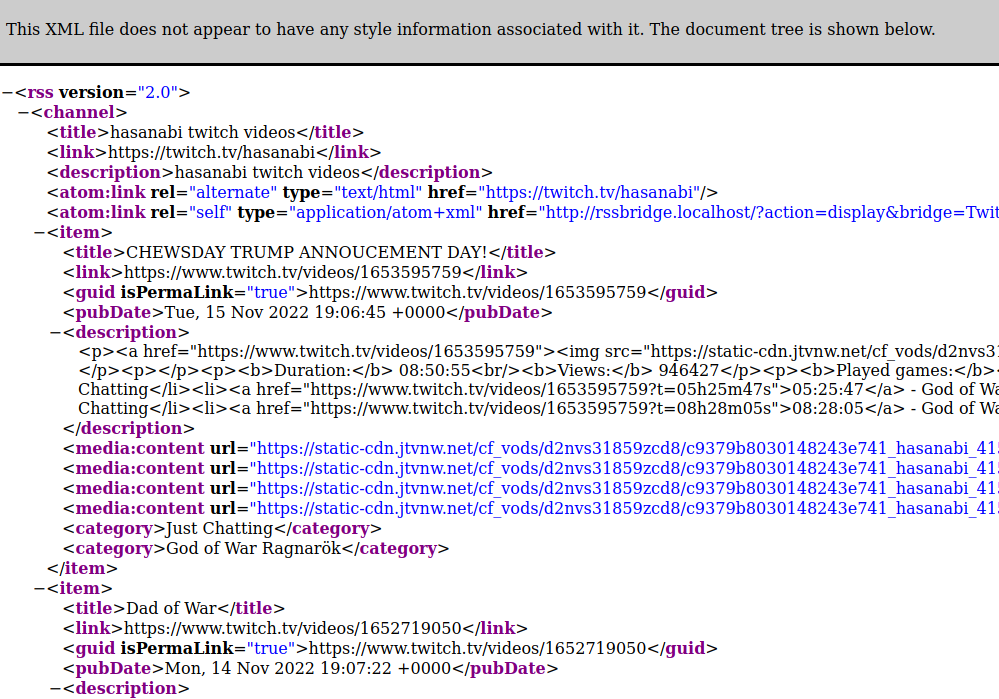 |
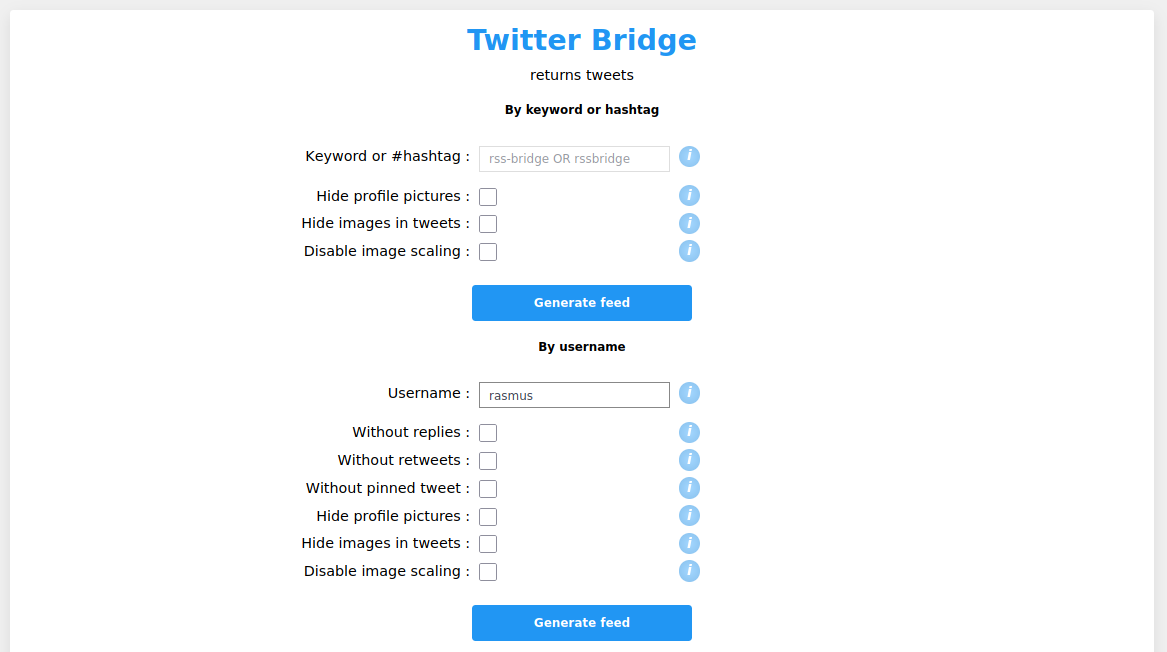 |
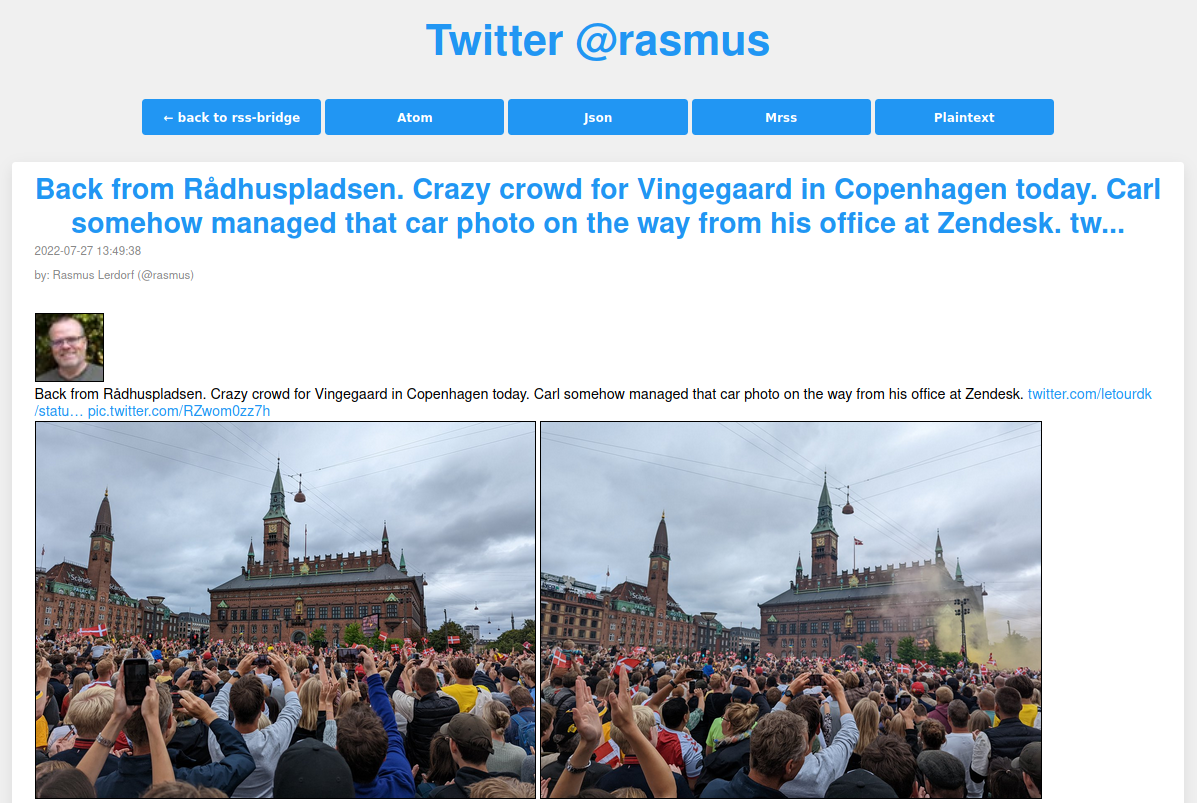 |
A subset of bridges
YouTube: YouTube user channel, playlist or searchTwitter: Return keyword/hashtag search or user timelineTelegram: Return the latest posts from a public groupReddit: Return the latest posts from a subreddit or userFilter: Filter an existing feed urlVk: Latest posts from a user or groupFeedMerge: Merge two or more existing feeds into oneTwitch: Fetch the latest videos from a channelThePirateBay: Returns the newest indexed torrents from The Pirate Bay with keywords
And many more, thanks to the community!
Check out RSS-Bridge right now on https://rss-bridge.org/bridge01 or find another public instance.
Tutorial
RSS-Bridge requires php 7.4 (or higher).
Install with composer or git
cd /var/www
composer create-project --no-dev rss-bridge/rss-bridge
cd /var/www
git clone https://github.com/RSS-Bridge/rss-bridge.git
Config:
# Give the http user write permission to the cache folder
chown www-data:www-data /var/www/rss-bridge/cache
# Optionally copy over the default config file
cp config.default.ini.php config.ini.php
Example config for nginx:
# /etc/nginx/sites-enabled/rssbridge
server {
listen 80;
server_name example.com;
root /var/www/rss-bridge;
index index.php;
location ~ \.php$ {
include snippets/fastcgi-php.conf;
fastcgi_read_timeout 60s;
fastcgi_pass unix:/run/php/php-fpm.sock;
}
}
Install with Docker:
Install by using docker image from Docker Hub:
# Create container
docker create --name=rss-bridge --publish 3000:80 rssbridge/rss-bridge
# Start container
docker start rss-bridge
Browse http://localhost:3000/
Install by locally building the image:
# Build image from Dockerfile
docker build -t rss-bridge .
# Create container
docker create --name rss-bridge --publish 3000:80 rss-bridge
# Start the container
docker start rss-bridge
Browse http://localhost:3000/
Install with docker-compose
Create a docker-compose.yml file locally with with the following content:
version: '2'
services:
rss-bridge:
image: rssbridge/rss-bridge:latest
volumes:
- </local/custom/path>:/config
ports:
- 3000:80
restart: unless-stopped
Then launch with docker-compose:
docker-compose up
Browse http://localhost:3000/
Alternative installation methods
The Heroku quick deploy currently does not work. It might possibly work if you fork this repo and
modify the repository in scalingo.json. See https://github.com/RSS-Bridge/rss-bridge/issues/2688
Learn more in Installation.
How-to
How to create a new bridge from scratch
Create the new bridge in e.g. bridges/BearBlogBridge.php:
<?php
class BearBlogBridge extends BridgeAbstract
{
const NAME = 'BearBlog (bearblog.dev)';
public function collectData()
{
$dom = getSimpleHTMLDOM('https://herman.bearblog.dev/blog/');
foreach ($dom->find('.blog-posts li') as $li) {
$a = $li->find('a', 0);
$this->items[] = [
'title' => $a->plaintext,
'uri' => 'https://herman.bearblog.dev' . $a->href,
];
}
}
}
Learn more in bridge api.
How to enable all bridges
enabled_bridges[] = *
How to enable some bridges
enabled_bridges[] = TwitchBridge
enabled_bridges[] = GettrBridge
How to enable debug mode
enable_debug_mode = true
Learn more in debug mode.
How to create a new output format
Explanation
We are RSS-Bridge community, a group of developers continuing the project initiated by sebsauvage, webmaster of sebsauvage.net, author of Shaarli and ZeroBin.
See CONTRIBUTORS.md
RSS-Bridge uses caching to prevent services from banning your server for repeatedly updating feeds. The specific cache duration can be different between bridges. Cached files are deleted automatically after 24 hours.
RSS-Bridge allows you to take full control over which bridges are displayed to the user. That way you can host your own RSS-Bridge service with your favorite collection of bridges!
Reference
FeedItem properties
$item = [
'uri' => 'https://example.com/blog/hello',
'title' => 'Hello world',
// Publication date in unix timestamp
'timestamp' => 1668706254,
'author' => 'Alice',
'content' => 'Here be item content',
'enclosures' => [
'https://example.com/foo.png',
'https://example.com/bar.png'
],
'categories' => [
'news',
'tech',
],
// Globally unique id
'uid' => 'e7147580c8747aad',
]
Output formats:
Atom: Atom feed, for use in feed readersHtml: Simple HTML pageJson: JSON, for consumption by other applicationsMrss: MRSS feed, for use in feed readersPlaintext: Raw text, for consumption by other applications
Licenses
The source code for RSS-Bridge is Public Domain.
RSS-Bridge uses third party libraries with their own license:
Parsedownlicensed under the MIT LicensePHP Simple HTML DOM Parserlicensed under the MIT Licensephp-urljoinlicensed under the MIT LicenseLaravel frameworklicensed under the MIT License
Rant
Dear so-called "social" websites.
Your catchword is "share", but you don't want us to share. You want to keep us within your walled gardens. That's why you've been removing RSS links from webpages, hiding them deep on your website, or removed feeds entirely, replacing it with crippled or demented proprietary API. FUCK YOU.
You're not social when you hamper sharing by removing feeds. You're happy to have customers creating content for your ecosystem, but you don't want this content out - a content you do not even own. Google Takeout is just a gimmick. We want our data to flow, we want RSS or Atom feeds.
We want to share with friends, using open protocols: RSS, Atom, XMPP, whatever. Because no one wants to have your service with your applications using your API force-feeding them. Friends must be free to choose whatever software and service they want.
We are rebuilding bridges you have willfully destroyed.
Get your shit together: Put RSS/Atom back in.







