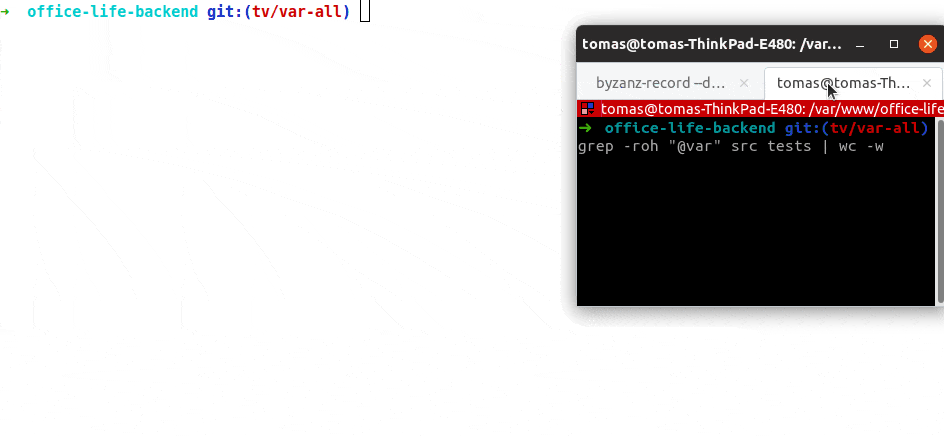14 KiB
Rector - Upgrade Your Legacy App to a Modern Codebase
Rector is a reconstructor tool - it does instant upgrades and instant refactoring of your code. Why refactor manually if Rector can handle 80% for you?
Sponsors
Rector grows faster with your help, the more you help the more work it saves you. Check out Rector's Patreon. One-time donation is welcomed through PayPal.
Thank you:
Open-Source First
Rector instantly upgrades and instantly refactors the PHP code of your application. It supports all modern versions of PHP and many open-source projects:
What Can Rector Do for You?
- Rename classes, methods, properties, namespaces or constants
- Complete parameter, var or return type declarations based on static analysis of your code
- Upgrade your code from PHP 5.3 to PHP 7.4
- Migrate your project from Nette to Symfony
- Complete PHP 7.4 property type declarations
- Refactor Laravel facades to dependency injection
- Prepare a codebase before huge upgrades
- Get rid of technical debt
- And much more...
...look at the overview of all available Rectors with before/after diffs and configuration examples. You can use them to build your own sets.
How to Apply Coding Standards?
The AST libraries that Rector uses aren't well-suited for coding standards, so it's better to let coding standard tools do that.
Don't have a coding standard tool for your project? Consider adding EasyCodingStandard, PHP CS Fixer or PHP_CodeSniffer.
Tip: If you have EasyCodingStandard, you can start your set with ecs-after-rector.yaml.
Try Rector Online
Too little time to download?
We have online demo just for you!
Install
composer require rector/rector --dev
Do you have conflicts during composer require or on run?
- Use the Rector Prefixed
Do you need different PHP version than Rector supports?
- Use the Docker image
Running Rector
A. Get Started
Try the demo and get familiar with rector
B. Prepared Sets
Featured open-source projects have prepared sets. You can find them in /config/set or by running:
vendor/bin/rector sets
Let's say you pick the symfony40 set and you want to upgrade your /src directory:
# show a list of known changes in Symfony 4.0
vendor/bin/rector process src --set symfony40 --dry-run
# apply upgrades to your code
vendor/bin/rector process src --set symfony40
Some sets, such as code-quality can be
used on a regular basis. You can include them in your rector.yaml to
run them by default:
# rector.yaml
parameters:
sets:
- 'code-quality'
- 'php71'
- 'php72'
- 'php73'
C. Custom Sets
-
Create a
rector.yamlconfig file with your desired Rectors or provide another config file with--config:services: Rector\Core\Rector\Architecture\DependencyInjection\AnnotatedPropertyInjectToConstructorInjectionRector $annotation: "inject" -
Run Rector on your
/srcdirectory:vendor/bin/rector process src --dry-run # apply vendor/bin/rector process src
Features
Extra Autoloading
Rector relies on project and autoloading of its classes by using the composer autoloader as default. To specify your own autoload file, use --autoload-file option:
vendor/bin/rector process ../project --autoload-file ../project/vendor/autoload.php
Or use a rector.yaml config file:
# rector.yaml
parameters:
autoload_paths:
- 'vendor/squizlabs/php_codesniffer/autoload.php'
- 'vendor/project-without-composer'
Exclude Paths and Rectors
You can also exclude files or directories (with regex or fnmatch):
# rector.yaml
parameters:
exclude_paths:
- '*/src/*/Tests/*'
You can use a whole ruleset, except one rule:
# rector.yaml
parameters:
exclude_rectors:
- 'Rector\CodeQuality\Rector\If_\SimplifyIfReturnBoolRector'
Do you want to skip just specific line with specific rule?
Use @noRector \FQN name annotation:
class SomeClass
{
/**
* @noRector \Rector\DeadCode\Rector\ClassMethod\RemoveEmptyClassMethodRector
*/
public function foo()
{
/** @noRector \Rector\DeadCode\Rector\Plus\RemoveDeadZeroAndOneOperationRector */
round(1 + 0);
}
}
Filter Rectors
If you have a configuration file for Rector including many sets and Rectors, you might want at times to run only a single Rector from them. The --only argument allows that, for example :
vendor/bin/rector process --set solid --only "Rector\SOLID\Rector\Class_\FinalizeClassesWithoutChildrenRector" src/
Will only run Rector\SOLID\Rector\Class_\FinalizeClassesWithoutChildrenRector.
Please note that the backslash in the Rector's fully-qualified class name needs to be properly escaped (by surrounding the string in double quotes).
Provide PHP Version
By default Rector uses the language features matching your system version of PHP. You can configure it for a different PHP version:
# rector.yaml
parameters:
php_version_features: '7.2' # your version is 7.3
Paths
If you're annoyed by repeating paths in arguments, you can move them to config instead:
# rector.yaml
parameters:
paths:
- 'src'
- 'tests'
Import Use Statements
FQN classes are not imported by default. If you don't to do do it manually after every Rector run, enable it by:
# rector.yaml
parameters:
auto_import_names: true
You can also fine-tune how these imports are processed:
# rector.yaml
parameters:
# this will not import root namespace classes, like \DateTime or \Exception
import_short_classes: false
# this will not import classes used in PHP DocBlocks, like in /** @var \Some\Class */
import_doc_blocks: false
Limit Execution to Changed Files
Execution can be limited to changed files using the process option --match-git-diff.
This option will filter the files included by the configuration, creating an intersection with the files listed in git diff.
vendor/bin/rector process src --match-git-diff
This option is useful in CI with pull-requests that only change few files.
Symfony Container
To work with some Symfony rules, you now need to link your container XML file
# rector.yaml
parameters:
# path to load services from
symfony_container_xml_path: 'var/cache/dev/AppKernelDevDebugContainer.xml'
3 Steps to Create Your Own Rector
First, make sure it's not covered by any existing Rectors.
Let's say we want to change method calls from set* to change*.
$user = new User();
-$user->setPassword('123456');
+$user->changePassword('123456');
1. Create a New Rector and Implement Methods
Create a class that extends Rector\Core\Rector\AbstractRector. It will inherit useful methods e.g. to check node type and name. See the source (or type $this-> in an IDE) for a list of available methods.
<?php
declare(strict_types=1);
namespace Utils\Rector;
use Nette\Utils\Strings;
use PhpParser\Node;
use PhpParser\Node\Identifier;
use PhpParser\Node\Expr\MethodCall;
use Rector\Core\Rector\AbstractRector;
use Rector\Core\RectorDefinition\CodeSample;
use Rector\Core\RectorDefinition\RectorDefinition;
final class MyFirstRector extends AbstractRector
{
/**
* @return string[]
*/
public function getNodeTypes(): array
{
// what node types we look for?
// pick any node from https://github.com/rectorphp/rector/blob/master/docs/NodesOverview.md
return [MethodCall::class];
}
/**
* @param MethodCall $node - we can add "MethodCall" type here, because only this node is in "getNodeTypes()"
*/
public function refactor(Node $node): ?Node
{
// we only care about "set*" method names
if (! $this->isName($node->name, 'set*')) {
// return null to skip it
return null;
}
$methodCallName = $this->getName($node);
$newMethodCallName = Strings::replace($methodCallName, '#^set#', 'change');
$node->name = new Identifier($newMethodCallName);
// return $node if you modified it
return $node;
}
/**
* From this method documentation is generated.
*/
public function getDefinition(): RectorDefinition
{
return new RectorDefinition(
'Change method calls from set* to change*.', [
new CodeSample(
// code before
'$user->setPassword("123456");',
// code after
'$user->changePassword("123456");'
),
]
);
}
}
This is how file structure should look like:
/src/YourCode.php
/utils/Rector/MyFirstRector.php
rector.yaml
composer.json
We also need to load Rector rules in composer.json:
{
"autoload": {
"psr-4": {
"App\\": "src"
}
},
"autoload-dev": {
"psr-4": {
"Utils\\": "utils"
}
}
}
After adding this to composer.json, be sure to reload composer class map:
composer dump-autoload
2. Register It
# rector.yaml
services:
Utils\Rector\MyFirstRector: ~
3. Let Rector Refactor Your Code
The rector.yaml config is loaded by default, so we can skip it.
# see the diff first
vendor/bin/rector process src --dry-run
# if it's ok, apply
vendor/bin/rector process src
That's it!
Generate Rector Rule
Do you want to save time with making rules and tests?
Use create command.
More Detailed Documentation
How to Contribute
Just follow 3 rules:
-
1 feature per pull-request
-
New features need tests
-
Tests, coding standards and PHPStan checks must pass:
composer complete-checkDo you need to fix coding standards? Run:
composer fix-cs
We would be happy to accept PRs that follow these guidelines.
Run Rector in Docker
You can run Rector on your project using Docker:
docker run -v $(pwd):/project rector/rector:latest process /project/src --set symfony40 --dry-run
# Note that a volume is mounted from `pwd` (the current directory) into `/project` which can be accessed later.
Using rector.yaml:
docker run -v $(pwd):/project rector/rector:latest process /project/app --config /project/rector.yaml --autoload-file /project/vendor/autoload.php --dry-run
Community Packages
Do you use Rector to upgrade your code? Add it here: