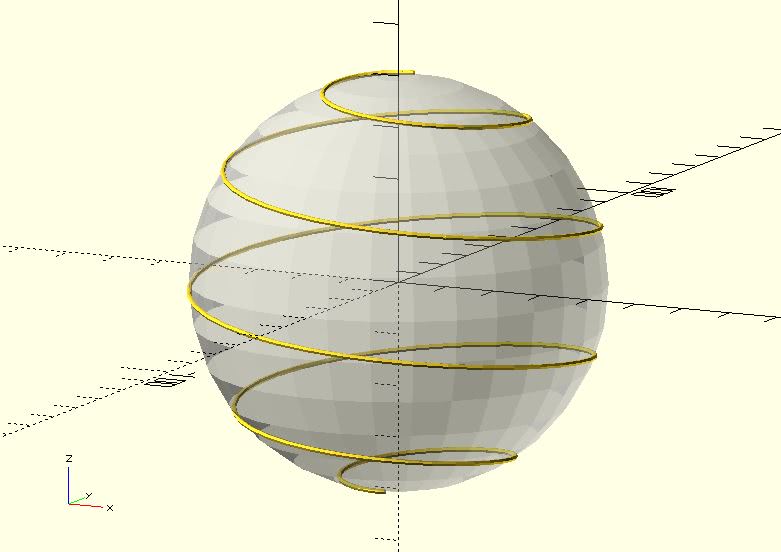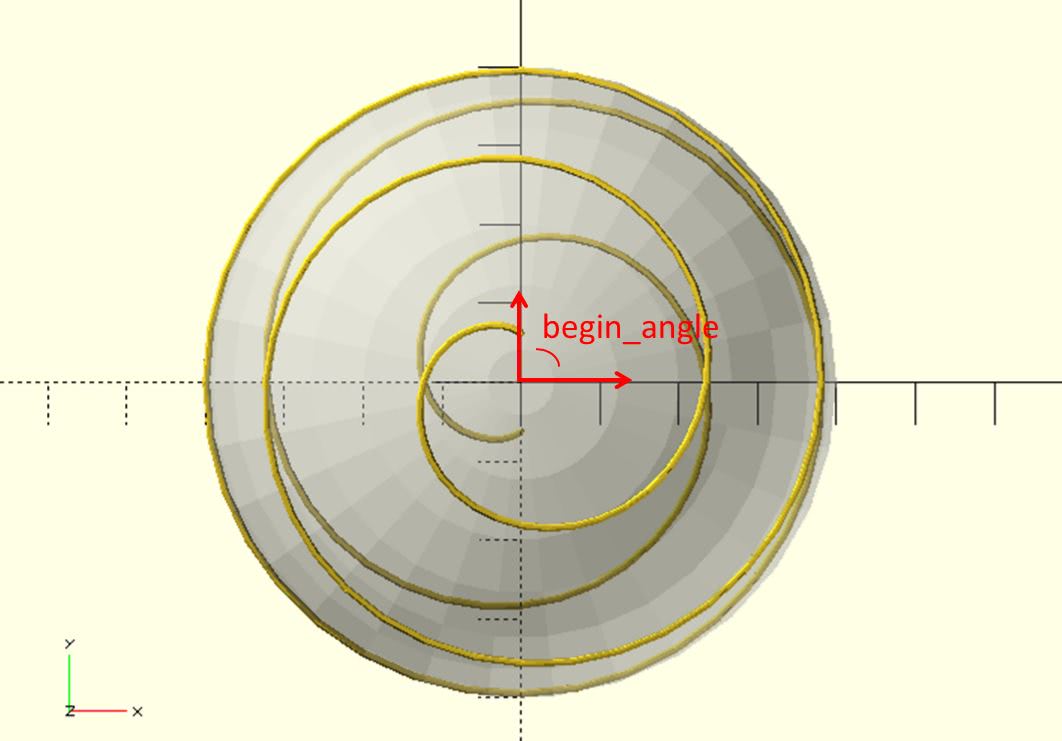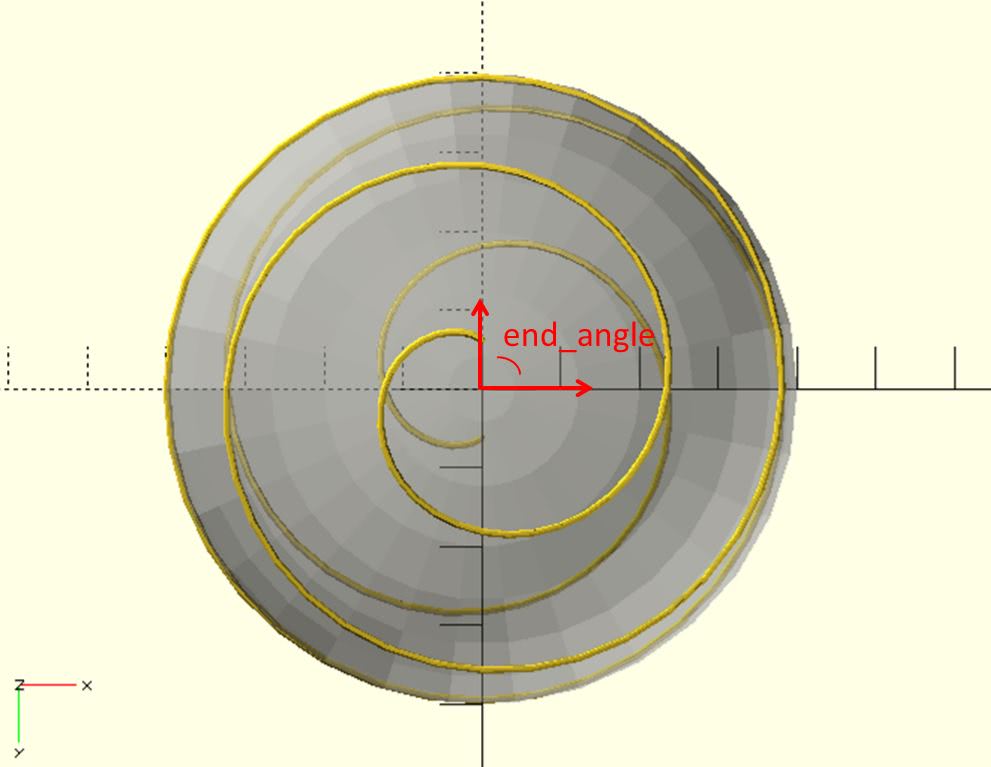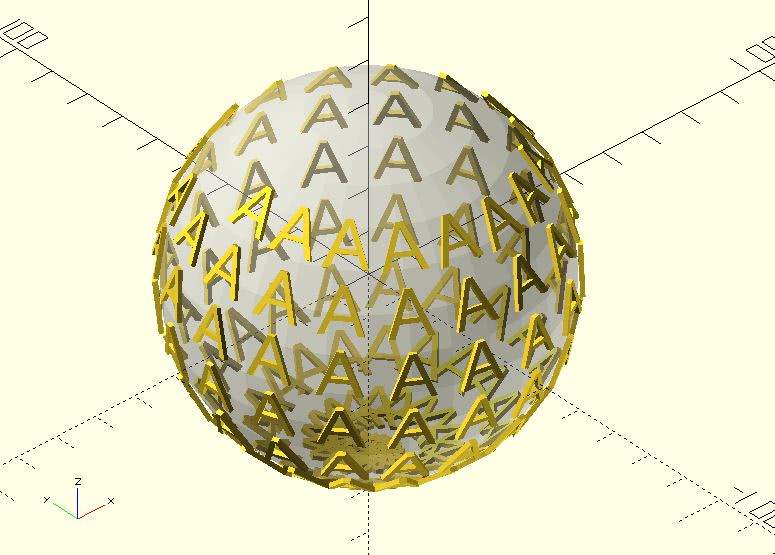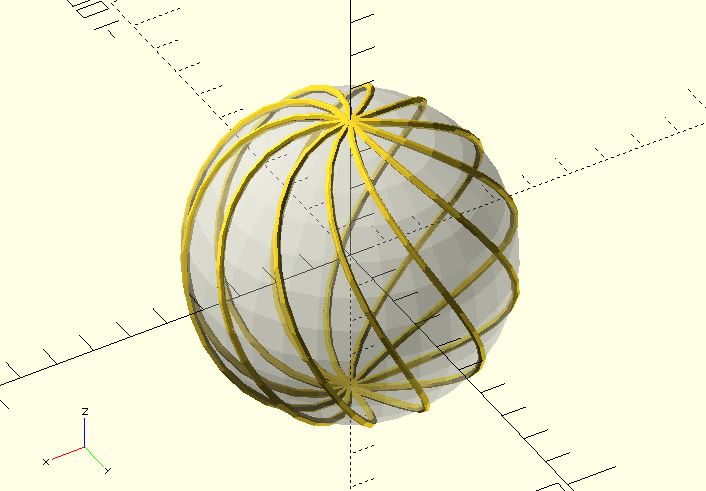mirror of
https://github.com/JustinSDK/dotSCAD.git
synced 2025-01-17 14:18:13 +01:00
2.1 KiB
2.1 KiB
sphere_spiral
Creates all points and angles on the path of a spiral around a sphere. It returns a vector of [[x, y, z], [ax, ay, az]]. [x, y, z] is actually obtained from rotating [radius, 0, 0] by [ax, ay, az].
Parameters
radius: The radius of the sphere.za_step: The spiral rotates around the z axis. When the rotated angle increasesza_step, a point will be calculated.z_circles: The spiral rotates around the z axis. This parameter determines how many circles it will rotate from the top to the end. It defaults to 1.begin_angle: The default value is 0 which means begins from the north pole of the sphere. See examples below.end_angle: The default value is 0 which means begins from the sourth pole of the sphere. See examples below.vt_dir:"SPI_DOWN"for spiraling down."SPI_UP"for spiraling up. The default value is"SPI_DOWN".rt_dir:"CT_CLK"for counterclockwise."CLK"for clockwise. The default value is"CT_CLK".
Examples
use <polyline_join.scad>
use <sphere_spiral.scad>
points_angles = sphere_spiral(
radius = 40,
za_step = 10,
z_circles = 20,
begin_angle = 90,
end_angle = 90
);
polyline_join([for(pa = points_angles) pa[0]])
sphere(.5);
%sphere(40);
use <sphere_spiral.scad>
points_angles = sphere_spiral(
radius = 40,
za_step = 20,
z_circles = 40,
begin_angle = 900
);
for(pa = points_angles) {
translate(pa[0]) rotate(pa[1])
rotate([90, 0, 90]) linear_extrude(1)
text("A", valign = "center", halign = "center");
}
%sphere(40);
use <polyline_join.scad>
use <sphere_spiral.scad>
points_angles = sphere_spiral(
radius = 40,
za_step = 5
);
for(a = [0:30:360]) {
rotate(a)
polyline_join([for(pa = points_angles) pa[0]])
sphere(1);
}