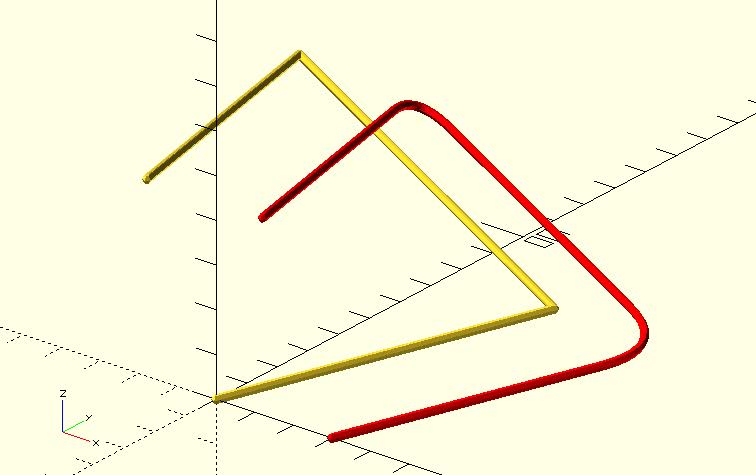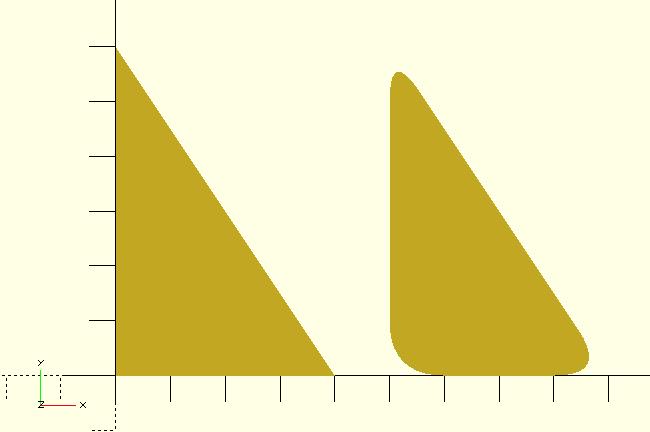mirror of
https://github.com/JustinSDK/dotSCAD.git
synced 2025-01-17 22:28:16 +01:00
1.3 KiB
1.3 KiB
bezier_smooth
Given a path, the bezier_smooth function uses bazier curves to smooth all corners. You can use it to create smooth lines or rounded shapes.
Parameters
path_pts: A list of points represent the path.round_d: Used to create the other two control points at the corner.t_step: The distance between two points of the Bézier path at the corner. It defaults to 0.1.closed: It defaults tofalse. If you have a closed path, set it totrue.angle_threshold: Default to 0. If the angle between two line segments is bigger thanangle_threshold, smooth those two segments. Since: 3.0
Examples
use <hull_polyline3d.scad>;
use <bezier_smooth.scad>;
width = 2;
round_d = 15;
path_pts = [
[0, 0, 0],
[40, 60, 10],
[-50, 90, 30],
[-10, -10, 50]
];
hull_polyline3d(
path_pts, width
);
smoothed_path_pts = bezier_smooth(path_pts, round_d);
color("red") translate([30, 0, 0]) hull_polyline3d(
smoothed_path_pts, width
);
use <bezier_smooth.scad>;
round_d = 10;
path_pts = [
[0, 0],
[40, 0],
[0, 60]
];
polygon(path_pts);
smoothed_path_pts = bezier_smooth(path_pts, round_d, closed = true);
translate([50, 0, 0]) polygon(smoothed_path_pts);