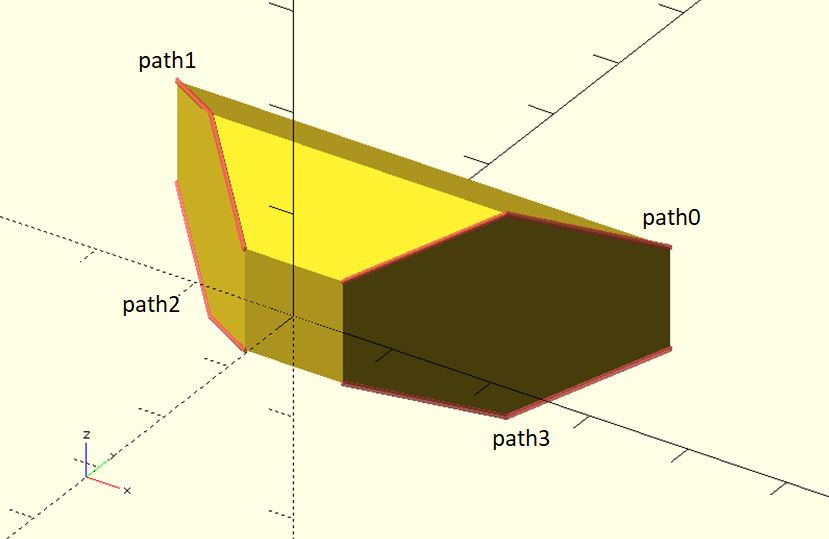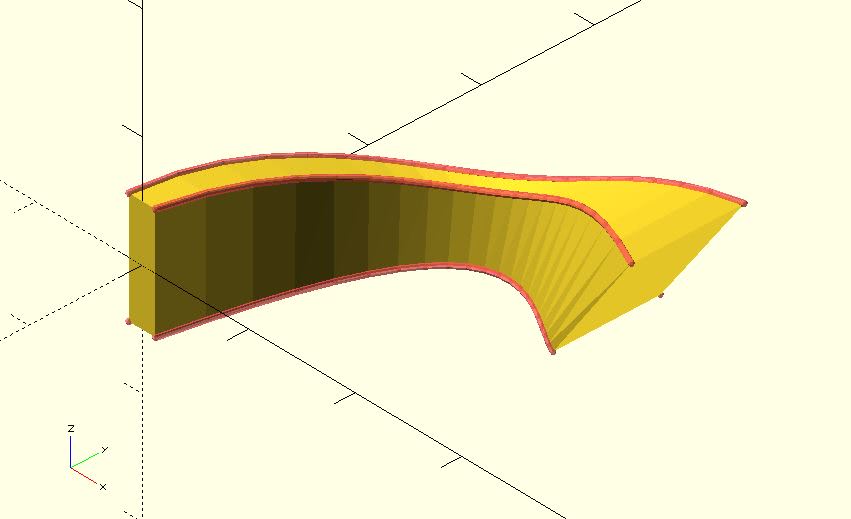mirror of
https://github.com/JustinSDK/dotSCAD.git
synced 2025-01-18 14:48:25 +01:00
1.6 KiB
1.6 KiB
paths2sections
Given a list of paths, this function will return all cross-sections described by those paths. Combined with the polysections module, you can describe a more complex model.
You paths should be indexed count-clockwisely.
Parameters
paths: A list of paths used to describe the surface of the model.
Examples
use <paths2sections.scad>;
use <hull_polyline3d.scad>;
use <polysections.scad>;
paths = [
[[5, 0, 5], [15, 10, 10], [25, 20, 5]],
[[-5, 0, 5], [-15, 10, 10], [-25, 20, 5]],
[[-5, 0, -5], [-15, 10, -10], [-25, 20, -5]],
[[5, 0, -5], [15, 10, -10], [25, 20, -5]]
];
sections = paths2sections(paths);
polysections(sections);
#for(path = paths) {
hull_polyline3d(path, 0.5);
}
use <bezier_curve.scad>;
use <paths2sections.scad>;
use <hull_polyline3d.scad>;
use <polysections.scad>;
t_step = 0.05;
paths = [
bezier_curve(t_step,
[[1.25, 0, 5], [5, 20, 5], [16, 20, -2], [18, 20, 10], [30, 15, 8]]
),
bezier_curve(t_step,
[[-1.25, 0, 5], [0, 20, 5], [16, 22, -2], [18, 20, 10], [30, 25, 8]]
),
bezier_curve(t_step,
[[-1.25, 0, -5], [0, 20, -5], [16, 20, 1], [18, 27, -3], [20, 27, -5]]
),
bezier_curve(t_step,
[[1.25, 0, -5], [5, 20, -5], [16, 20, 1], [18, 17.5, -3], [20, 17.5, -5]]
)
];
sections = paths2sections(paths);
polysections(sections);
#for(path = paths) {
hull_polyline3d(path, 0.5);
}