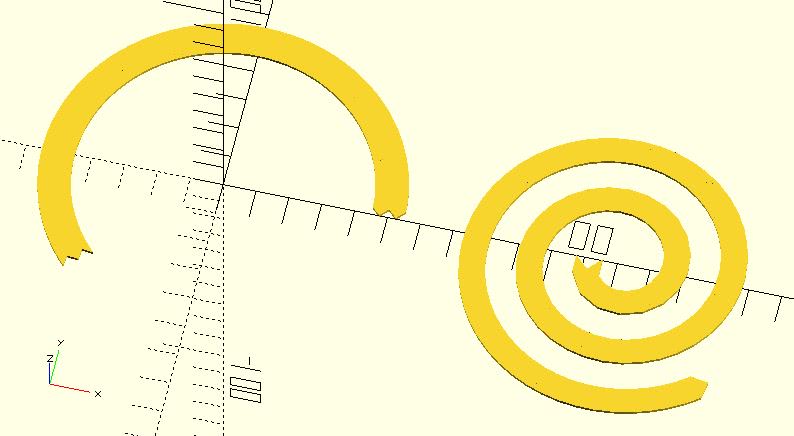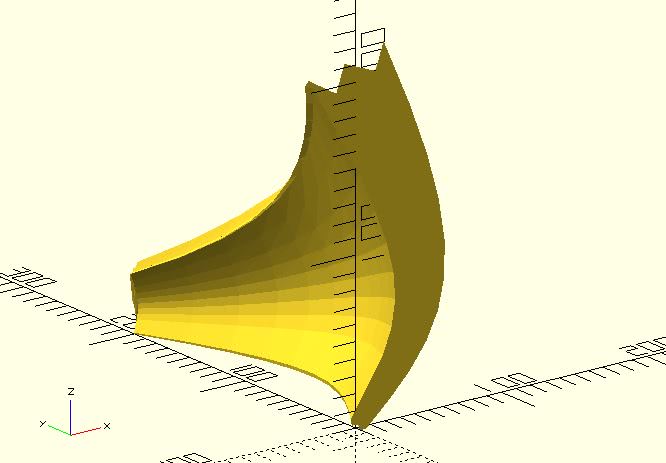mirror of
https://github.com/JustinSDK/dotSCAD.git
synced 2025-01-17 22:28:16 +01:00
2.0 KiB
2.0 KiB
shape_path_extend
It extends a 2D stroke along a path to create a 2D shape. This module is suitable for a path created by a continuous function. The returned points can be used with xxx_extrude modules of dotSCAD. The shape points can be also used with the built-in polygon module.
When using this function, you should use points to represent the 2D stroke.
It depends on the rotate_p function. Remember to include "rotate_p.scad".
Parameters
stroke_pts: A list of points represent a stroke. See the example below.path_pts: A list of points represent the path.scale: Scales the 2D shape by this value over the length of the extension.closed: If the first point and the last point ofpath_ptshas the same coordinate, settingclosedtotruewill connect them automatically.
Examples
include <rotate_p.scad>;
include <shape_path_extend.scad>;
include <circle_path.scad>;
include <archimedean_spiral.scad>;
$fn = 96;
stroke1 = [[-5, 2.5], [-2.5, 0], [0, 2.5], [2.5, 0], [5, 2.5]];
path_pts1 = circle_path(50, 60);
polygon(
shape_path_extend(stroke1, path_pts1)
);
stroke2 = [[-4, 0], [0, 4], [4, 0]];
pts_angles = archimedean_spiral(
arm_distance = 17,
init_angle = 180,
point_distance = 5,
num_of_points = 85
);
translate([120, 0, 0])
polygon(
shape_path_extend(
stroke2,
[for(pa = pts_angles) pa[0]]
)
);
include <rotate_p.scad>;
include <bezier_curve.scad>;
include <shape_path_extend.scad>;
include <polysections.scad>;
include <path_extrude.scad>;
t_step = 0.1;
width = 2;
p0 = [0, 0];
p1 = [40, 60];
p2 = [50, 90];
p3 = [0, 200];
path = bezier_curve(t_step,
[p0, p1, p2, p3]
);
stroke = [[-5, 2.5], [-2.5, 0], [0, 2.5], [2.5, 0], [5, 2.5]];
path_extrude(
shape_path_extend(stroke, path, scale = 5),
path,
scale = 0.1
);